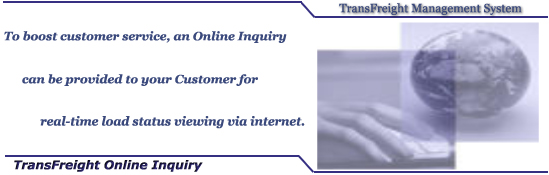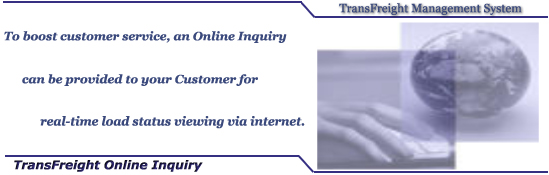| |
|
|
|
| |
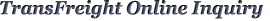  |
|
| |
TransFreight
Online Inquiry®, an add-on to TransFreight
Management System®, is a Web module designed
to interface with our Transportation Software. This product
allows both customers and users to inquire or view the status
of their loads and map the real-time location of the trucks
based on GPS information interfaced through Geologic Solutions,
Qualcomm and other mobile providers.
From this product, customers
may also submit a pick-up
request which will then send a text message to dispatchers
in the system informing them of the request.
|
|
| |
|
|
| |
| Screen
Shots Listings |
|
(Click thumbsnails to view larger image)
|
| |
Main Screen
|
|
Load Inquiry
|
| |
The Customer online inquiry is a
secured page and your customer will initially have
to enter the User id & password you issued
for them. |
|
In this page, your customer
can search for their load (By Pro#, BOL, Driver,
etc.). |
| |
|
|
|
| |
 |
|
  |
| |
|
|
|
| |
|
|
|
| |
|
|
|
| |
Load Detail
|
|
Map Location
|
| |
From this page, your customers
can easily look at the details of the load including the status
and location. |
|
For trucks that
have a satellite provider such as Geologic or
QualComm, your customer will be able to map the
current location of their loads in Real-Time. |
| |
|
|
|
| |
 |
|
 |
| |
|
|
|
| |
|
|
|
| |
|
|
|
| |
Routing/Stop Listing
Details
|
|
Commodity Details
|
| |
Customers can easily look
at
the routing schedule for the load including
the stop-offs. |
|
Detailed commodity
information of the Customer can be reviewed. |
| |
|
|
|
| |
 |
|
 |
| |
|
|
|
| |
|
|
|
| |
|
|
|
| |
Load Tender/Request
|
|
|
| |
In this page,
your customer can enter a Load Request/Tender
and your dispatchers will be notified of the requests. |
|
|
| |
|
|
|
| |
 |
|
|
| |
|
|
|
| |
|
|
|
| |
|
|
|
| |
|
|
|
| |
|
|
|
| |
|
|
|
| |
|
|
|
| |
|
|
|
|
|
|
|
| |
|
|
|
|
|